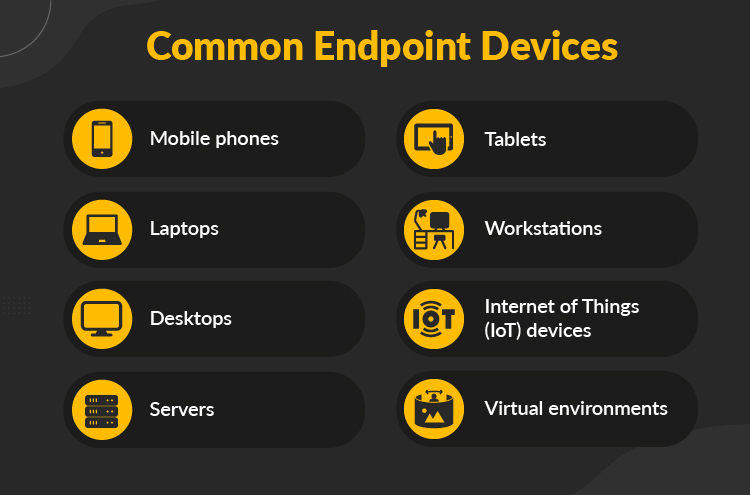
Best Practices for Protecting Laptops, Mobile Devices, and IoT Endpoints
The modern workplace is no longer limited to desktops in an office. Today, laptops, smartphones, tablets, and even IoT devices like smart printers and POS terminals are part of daily business operations. While these devices improve flexibility and efficiency, they also introduce new risks. Cybercriminals know that a single weak endpoint can provide access to an entire network.
This blog outlines best practices for protecting all types of endpoints—from employee laptops to IoT sensors—so your business can stay secure in 2025 and beyond.
Why Endpoint Protection Is Crucial
-
Expanding Attack Vectors: Every new device connected to your network adds another door for hackers.
-
IoT Risks: IoT devices often lack built-in security, making them easy targets.
-
Data Sensitivity: Laptops and smartphones often contain financial, client, and operational data.
-
Compliance Requirements: Regulations like GDPR and HIPAA mandate data protection—failure can lead to heavy penalties.
Best Practices for Securing Endpoints
1. Regular Updates and Patching
-
Devices must be updated frequently to fix known vulnerabilities.
-
Example: A company ignored router updates, leaving it open to a botnet attack. Timely patching could have prevented it.
2. Encryption Everywhere
-
Encrypt sensitive files and communications.
-
Think of it like sealing your valuables in a locked safe before sending them across the internet.
3. Device Monitoring & Threat Detection
-
Use monitoring tools to spot unusual activity.
-
Example: A retail store avoided a massive breach after spotting midnight data transmissions from a compromised POS terminal.
4. Secure Configurations
-
Disable unnecessary features (e.g., remote desktop services, default admin accounts).
-
Harden IoT devices with strong passwords and updated firmware.
5. Multi-Factor Authentication (MFA)
-
Ensures that even if a device password is stolen, attackers cannot access business accounts.
6. Mobile Device Management (MDM) Solutions
-
Enables IT to enforce policies, push security updates, and remotely wipe lost devices.
7. Employee Awareness & Training
-
Teach staff how to recognize phishing attempts, avoid public Wi-Fi risks, and properly handle devices.
Case Example
A retail chain nearly lost millions when hackers targeted its smart POS terminals. Fortunately, endpoint monitoring tools flagged suspicious traffic, allowing IT to cut off the breach before major damage. This highlights that even non-traditional endpoints—like printers or IoT devices—must be protected.
Endpoint Security Checklist for 2025
✅ Keep all devices updated and patched
✅ Enforce encryption for sensitive files and communications
✅ Deploy EDR and monitoring tools across all endpoints
✅ Use MFA for access to all business systems
✅ Implement MDM to secure mobile devices and IoT
✅ Regularly train employees on security awareness
Conclusion
In 2025, the line between business and personal devices has blurred. From laptops to IoT printers, every endpoint must be secured to ensure network safety. By following best practices—updates, encryption, monitoring, MFA, and employee training—businesses can create a resilient defense system against cyber threats.
GeorgePoelm
Dec 30, 2025 - 05:30 p.m.Kaixo, zure prezioa jakin nahi nuen.
GeorgePoelm
Dec 05, 2025 - 08:04 a.m.Ndewo, achọrọ m ịmara ọnụahịa gị.
GeorgePoelm
Nov 14, 2025 - 05:45 p.m.Sveiki, aš norėjau sužinoti jūsų kainą.
GeorgePoelm
Oct 21, 2025 - 07:51 a.m.Xin chào, tôi muốn biết giá của bạn.
FrankLor
Oct 14, 2025 - 09:17 a.m.Big cocks of blacks are fake. A setup for HIV. In Africa, it is legal to store p**** only in South Africa. Where there are whites. That is, it doesn't work for them and they are ashamed of their real size. I plan to stop practicing when a Russian citizen goes to sleep with a black man. It will be possible, but it will cost a lot of money. We need to stop squandering women. How everything most likely works in the USA. Negroes supply drugs, and studios paint them huge sizes. The West is rotten. It's time to get out of there. They don't appreciate women. __ How negroes get to know white girls Most likely they get hooked on drugs. They don't have much money. I suggest checking all Blacks for drugs, and the girls who date them. And also to introduce a life sentence for drug trafficking in Russia. __ I propose to introduce a mandatory collection of money from 18+ sites where there is at least one video of a black man with a white woman. Including hentai. In case of refusal, exclusion from search engine results. Let's make it unprofitable, without blocking. If you censor such content, it will work the other way around, according to the principle of "forbidden fruit is sweet."
GeorgePoelm
Sep 24, 2025 - 08:31 a.m.Sveiki, aš norėjau sužinoti jūsų kainą.